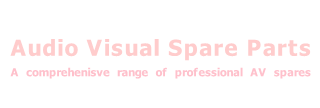Analogue video & Audio to USB capture
Analogue video & Audio to USB capture
USB 2.0 Easycap Audio Video DVD Analogue Record Capture Card Converter PC Adapter With USB Cables
It can capture High-quality video and audio file direct by USB 2.0 interface without sound card.
The installation is very simple and the external power is unnecessary.
Video Studio is video-editing software that makes editing your movies as fun as shooting them. The new Video Studio Movie Wizard helps novice users finish stylish movies in only three steps. Share finished projects on DVD, tape, the Web, and mobile devices.
High-speed rendering and real-time performance mean less time waiting and more time creating.
FEATURES:
. Include Professional and easy to learn & used video editor software
. USB 2.0 interface and not need other
. Capture Video & Audio though USB 2.0 interface
. Support Brightness, Contrast, Hue, and Saturation control
. Can capture audio without the sound card
. Support DVD+/-R/RW, DVD+/-VR, and DVD-Video
. Complies With USB Specification Rev. 2.0
. Supports NTSC, PAL Video format
. Video input: One RCA composite, One S-Video
. Audio input : Stereo audio (RCA)
. USB bus power
. Supports high quality video resolution:
NTSC: 720 x 480 @ 30fps
PAL: 720 x 576 @ 25fps
System Requirements:
. P4 1.7GHz CPU or above
. 256MB RAM
. VGA card with 32MB memory
. . Compatible Windows-sound card
. Microsoft windows XP/Vista/Seven
Hardware Installation
(1)Before you first connect the EasyCAP USB 2.0 Video Capture with Audio to your computer, please insert the “Software CD-ROM” into your CD drive. Select the option “Install”. When “Completing the Found New Hardware Wizard” window appears click the “Finish” button to complete the driver installation.
Note: If any further components are found please repeat the above process until you receive the message “Found new hardware : Your hardware is installed and configured use”.
(2)You will now need to check that the drivers are installed correctly. Connect the EasyCAP USB 2.0 Video Capture with Audio to your computer, Right Click on My Computer and Left Click on properties. Click on hardware tab and then Device Manager.In the Device Manager click on the +imaging devices correctly you should see the “OEM capture”. If it has a Yellow mark next to it then this means that the driver is not installed correctly. You will need to remove the driver and disconnect the EasyCAP USB 2.0 Video Capture with Audio from the computer and reconnect is to install the driver again.
Software Installation
When insert the CD-ROM into your computer, and select “Install”. In the next windows, and click “next”. ”I accept the terms of the license agreement”. Click ”next”, “Finish” to complete application software installation.
Please double click “honestech VHS to DVD 2.0 SE” icon on your desktop, you will get a window, and you must enter your product key in the window , then click “OK” icon.(You can find the product key on the CD folder "SN.txt")
Package and Include:
1 X USB RCA AV S-Video CVBS Video Audio analogue DVD Capture for Win 7 8 64Bit New
1 X CD
1 x USB Cable
1X Installation Guide
 AED
AED AFN
AFN ALL
ALL AMD
AMD ANG
ANG AOA
AOA ARS
ARS AWG
AWG AZN
AZN BAM
BAM BBD
BBD BDT
BDT BGN
BGN BHD
BHD BIF
BIF BMD
BMD BND
BND BOB
BOB BRL
BRL BSD
BSD BTN
BTN BWP
BWP BYN
BYN BZD
BZD CAD
CAD CDF
CDF CHF
CHF CLF
CLF CLP
CLP CNH
CNH CNY
CNY COP
COP CRC
CRC CUC
CUC CUP
CUP CVE
CVE CZK
CZK DJF
DJF DKK
DKK DOP
DOP DZD
DZD EGP
EGP ERN
ERN ETB
ETB EUR
EUR FJD
FJD FKP
FKP GBP
GBP GEL
GEL GGP
GGP GHS
GHS GIP
GIP GMD
GMD GNF
GNF GTQ
GTQ GYD
GYD HKD
HKD HNL
HNL HRK
HRK HTG
HTG HUF
HUF IDR
IDR ILS
ILS IMP
IMP INR
INR IQD
IQD IRR
IRR ISK
ISK JEP
JEP JMD
JMD JOD
JOD JPY
JPY KES
KES KGS
KGS KHR
KHR KMF
KMF KPW
KPW KRW
KRW KWD
KWD KYD
KYD KZT
KZT LAK
LAK LBP
LBP LKR
LKR LRD
LRD LSL
LSL LYD
LYD MAD
MAD MDL
MDL MGA
MGA MKD
MKD MMK
MMK MNT
MNT MOP
MOP MRU
MRU MUR
MUR MVR
MVR MWK
MWK MXN
MXN MYR
MYR MZN
MZN NAD
NAD NGN
NGN NIO
NIO NOK
NOK NPR
NPR NZD
NZD OMR
OMR PAB
PAB PEN
PEN PGK
PGK PHP
PHP PKR
PKR PLN
PLN PYG
PYG QAR
QAR RON
RON RSD
RSD RUB
RUB RWF
RWF SAR
SAR SBD
SBD SCR
SCR SDG
SDG SEK
SEK SGD
SGD SHP
SHP SLE
SLE SLL
SLL SOS
SOS SRD
SRD SSP
SSP STD
STD STN
STN SVC
SVC SYP
SYP SZL
SZL THB
THB TJS
TJS TMT
TMT TND
TND TOP
TOP TRY
TRY TTD
TTD TWD
TWD TZS
TZS UAH
UAH UGX
UGX USD
USD UYU
UYU UZS
UZS VES
VES VND
VND VUV
VUV WST
WST XAF
XAF XCD
XCD XCG
XCG XOF
XOF XPF
XPF YER
YER ZAR
ZAR ZMW
ZMW ZWG
ZWG ZWL
ZWL